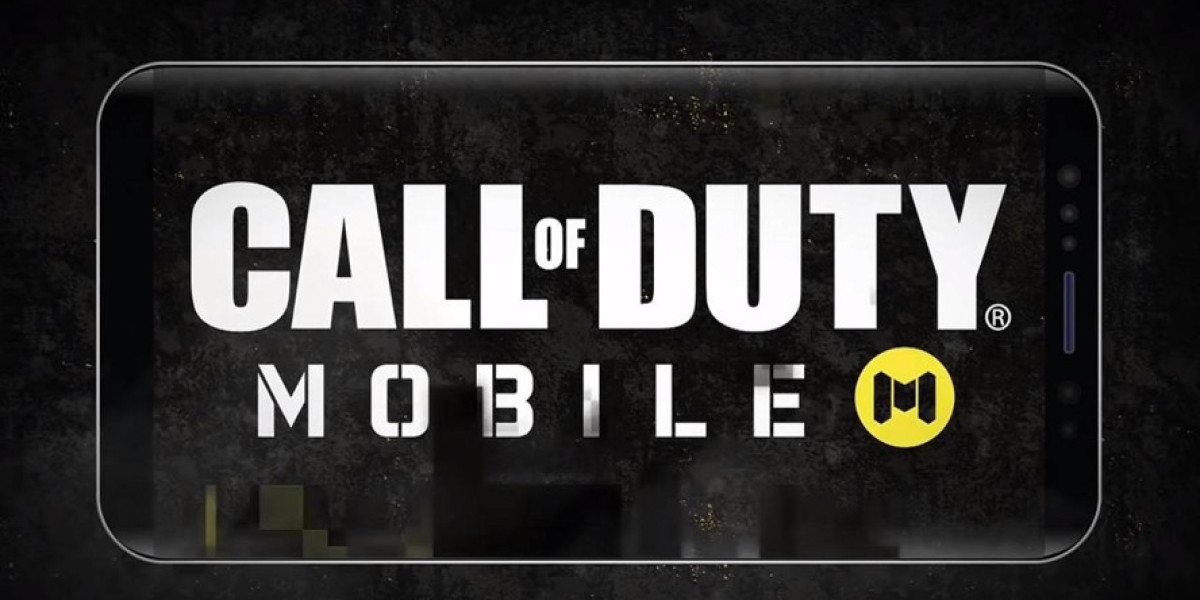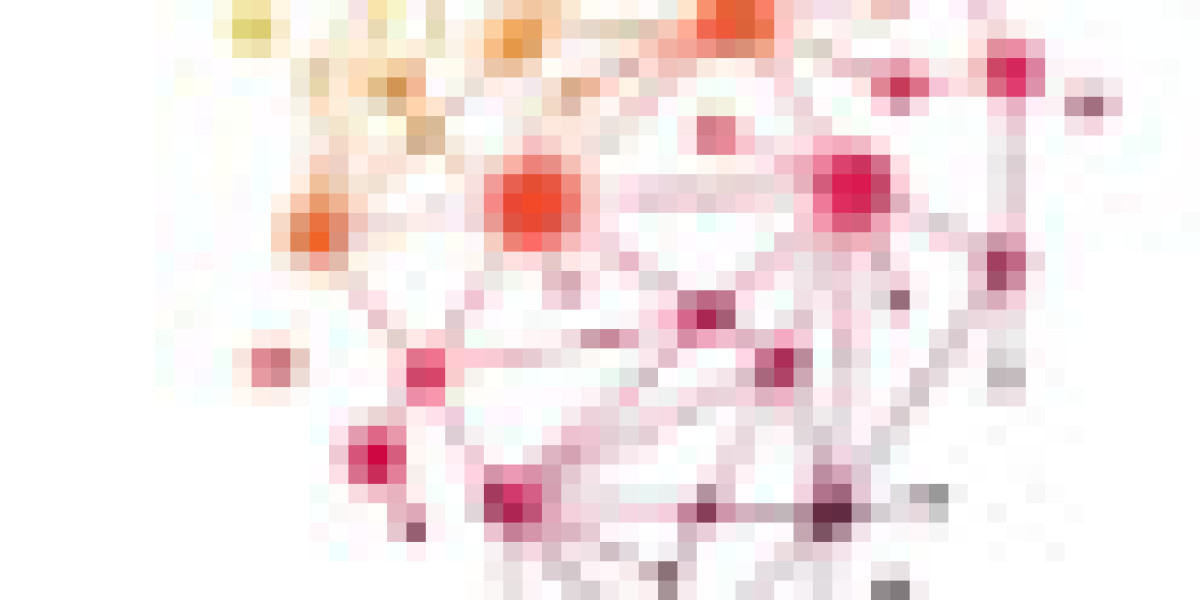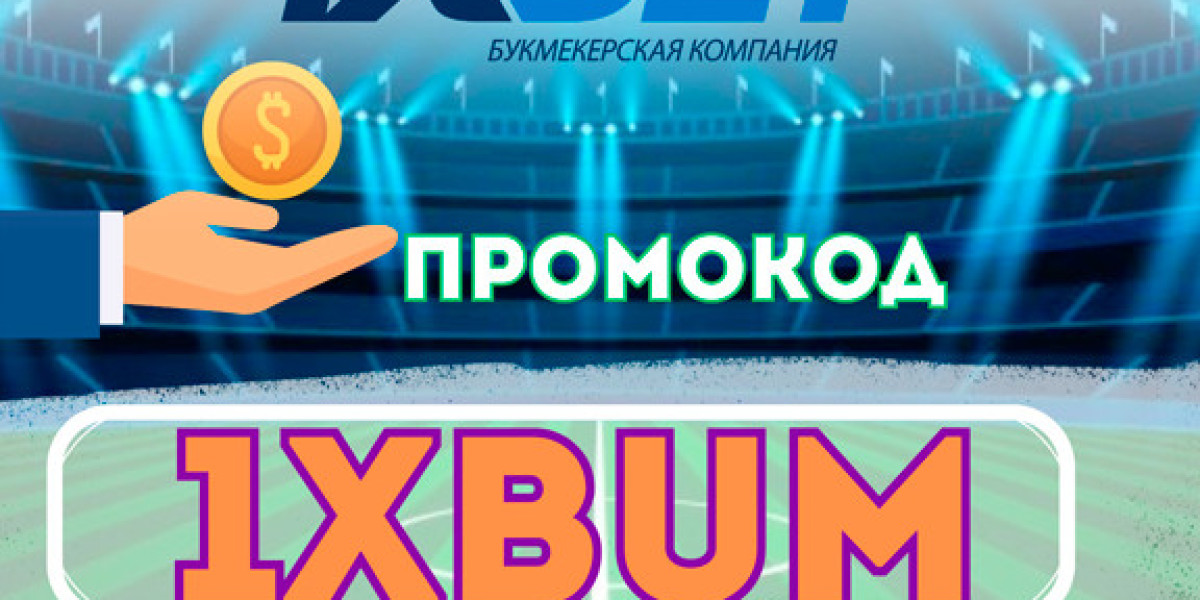Despite the fast-paced nature of the Call of Duty series, its mobile adaptation has proven to be highly successful, receiving praise for maintaining the core gameplay experience on touchscreen devices. This is welcome news for fans concerned about losing the series' essence during the transition. However, new players might encounter some initial confusion when trying to access certain features, particularly those related to customization options like sprays and emotes.
To customize your loadout before jumping into a match, head to the loadout menu where you'll find various tabs located at the top-left corner of the screen. Here, you'll see a thumbs-up icon representing the customization submenu. Tapping this icon reveals a list of available sprays and emotes, which you can browse through with ease. Once you've selected your preferred spray, simply tap the “equip” button located at the bottom right of the screen to assign it. This action opens a wheel interface, allowing you to assign up to twelve different sprays and emotes for quick access during gameplay.
Additionally, the Battle Pass system offers a variety of rewards, including new sprays, which can be unlocked by completing daily and weekly challenges. One such challenge involves using sprays a certain number of times; for example, this week’s task is to "use sprays twice in multiplayer matches," encouraging players to experiment with this customization feature.
Using sprays during a match is designed to be straightforward. While the numerous icons on the game interface might seem overwhelming at first, the spray access icon is clearly marked for easy identification. During gameplay, look for the same thumbs-up icon found in the loadout menu—situated in the upper right corner of the screen, just left of the settings cog and the minimap. Tapping this icon will bring up the spray wheel, allowing you to perform expressive actions or celebrate your victories seamlessly.
Accessing the spray or emote wheel is straightforward—just tap the designated icon to bring up the selection menu. From there, you can choose a spray to deploy. To do so, aim at a wall or the ground where you'd like your spray to appear, then activate it. The spray will instantly materialize, marking your presence in the game environment.
It's important to remember that only one spray can be active on the map at a time. Deploying a new spray will automatically replace the previous one, removing it from view. This design encourages players to use sprays strategically rather than spamming the map with graffiti, aligning with the game's intended gameplay experience.
Call of Duty Mobile is available for free on both iOS and Android devices, making it accessible to a broad audience.
For more insights, compare it with other popular mobile shooters like PUBG Mobile and Fortnite to see which game might suit your style best.
What are CODM and CODM CP?
CODM CP is the premium in-game currency used in Call of Duty: Mobile to unlock exclusive items, skins, and Battle Pass content that enhance the gaming experience. Players can conveniently top up CODM CP through popular game trading platforms such as Codashop, SEAGM, and Midasbuy, which offer secure purchase options for mobile gamers. By obtaining CP, users gain access to unique customization features and seasonal rewards that set their gameplay apart from others. Whether aiming for stylish gear or faster progression, CODM CP is essential for those seeking premium content in Call of Duty: Mobile.
Why LootBar.gg is the best choice for buying CODM CP?
If players are looking to Recharge codm cp to enhance their gaming experience in Call of Duty: Mobile, they may want to consider using the lootbar.gg game trading platform. This platform is designed to make purchasing in-game currency simple and safe, catering specifically to the needs of passionate gamers.
One of the main advantages of lootbar is its commitment to security and reliability. With advanced encryption technology and strict transaction protocols, players can rest assured that their payments and personal information are always protected. Additionally, lootbar offers competitive prices and frequent discounts on CODM CP, ensuring that players can maximize the value of their purchases without overspending.
Beyond security and savings, lootbar.gg stands out for its excellent customer support and efficient service. Players benefit from 24/7 assistance, so any issues or questions regarding the recharge codm cp process are resolved quickly. The platform also boasts a rapid delivery system, meaning that CP is credited to accounts promptly, allowing gamers to jump right back into action with minimal wait time.
How to top up CODM on LootBar?
To top up CODM on the lootbar trading platform, follow these simple steps.
- Begin by visiting the lootbar website and set your preferred language and currency before logging into your account.
- Once logged in, navigate to the Top-Up section and select Call of Duty: Mobile from the list of available games.
- Next, choose the quantity of COD Points you wish to add to your account.
- Pick a payment method that suits you and proceed by clicking the Top-up Now button to finalize your purchase.
With these steps, you can quickly and easily top up CODM and enjoy enhanced gameplay with more CP at your disposal.
What is the best Gaming Top-Up Platform?
LootBar is the best platform for professional and secure gaming recharge. This reputable site has received a high rating of 4.9/5.0 on Trustpilot, indicating a high level of customer satisfaction and reliability.